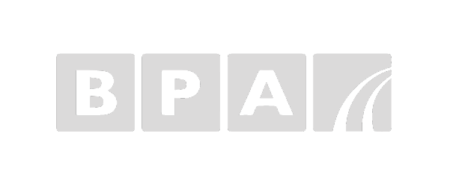The Activ Appraisals module allows people to record and track their objectives for the upcoming review period, giving them clear visibility of the targets they’re working towards. Functionality such as interim reviews also ensures these objectives can be reviewed at regular opportunities so any barriers to completion can be detected and resolved at the earliest opportunity.

Adding Objectives
There are a number of options for when and where the objectives are set in the system:
- During the end of year appraisal process – this is when new objectives are typically set for the forthcoming year (or however long your review period may be), with options to allow:
- The appraiser to set the future objectives during the appraiser stage of the process. Usually after discussion with the appraisee in the appraisal meeting, the appraiser will add any future objectives to the appraisal record.
- The appraisee to set their own future objectives as part of the self assessment stage of the appraisal process. These can be reviewed by the appraiser during the appraiser input stage of the process, adding or modifying them as necessary.
- During the interim review process – primarily designed to ensure regular conversations take place between the appraisee and appraiser regarding objectives, the interim reviews are also an opportunity to add any further objectives that the appraisee is working towards (as well as update existing objectives).
- Any time during the year – it’s possible to allow people to add their own objectives at any time from the front page of the Activ Appraisals module, so they do not have to wait until an interim or full year review before adding new objectives that may emerge throughout the year.
The system records fundamental information about the objective (title, description and target date), so users are presented with a concise summary of their goals on the front page of the Activ Appraisals module (listed chronologically according to target date, meaning the most immediate objectives are more prominent). It is also possible to mark objectives as ‘key’, which allows the more important objectives to be highlighted. Configurable objective categories allow related objectives to be grouped together as well.

Tracking Objectives
The Activ Appraisals module provides a number of options for tracking objective progress:
- The main opportunity for reviewing objective progress is during the end of year appraisal process – any objectives added since the last end of year appraisal are listed on the appraisal record for review. Both the appraisee and appraiser have the opportunity to comment on each objective and update its status (e.g. ‘Completed’ or ‘Partially Completed’, although the statuses are configurable).
- Interim reviews provide an opportunity for assessment of objective progress at regular intervals throughout the year (e.g. monthly or quarterly). Similar to the end of year process, both the appraisee and appraiser are able to update the objective statuses and add comments.
- Allow the appraisee to update the progress at any time throughout the year, via an ‘Update Progress’ button next to each objective on the front page of Activ Appraisals. This will allow the status to be updated and a comment to be added.
A ‘Progress Summary’ will be displayed against each objective, which will summarise all updates made to the objective via interim reviews or employee updates and gives a clear indication of objective progress.
Reporting and Administration
The employee objectives report provides HR with the option to view all objectives in the system, with a number of reporting options to ensure they can extract the precise data they require, including filters for:
- Department
- Appraisee type and level
- Appraiser
- Appraisee
- Key objective
- Objective status
- Objective category
The administration area of Activ Appraisals provides a number of configuration options for objectives, including:
- Who can add/edit/delete objectives and when.
- Labels for objective-related terms such as ‘Objective’, ‘Key Objective’ and the statuses.
- Available objective categories.
The other main area of objective administration is Global Objectives. There are two types of Global Objectives that can be configured:
- Company-wide objectives. These are objectives that are automatically assigned to employees when an end of year appraisal process begins.
- Library objectives. These are selectable when adding an objective in the system and will pre-populate the objective fields with information, allowing the user to pick from a range of pre-existing objectives (in addition to the normal, manual entry of information).