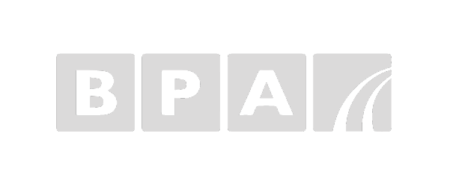The Activ Appraisals module allows feedback about the appraisee to be gathered from a number of sources as part of the review process. As well as the appraiser, feedback can also be recorded from the appraisee themselves (as part of the Self Assessment stage of the process) and other individuals via a 360 Feedback form. All of this information is pulled together on the end of year appraisal form, contributing towards to a full and considered review of the appraisee’s performance.

Self Assessments
The first stage of the end of year appraisal process, the Self Assessment is a form consisting of a number of optional sections, ensuring feedback is recorded from the appraiser themselves about all relevant aspects of their performance.

These sections can include:
- Previous Objectives – consisting of all current objectives for the appraisee in the system, this allows the appraisee to assess their performance against each one and update their status, as well as adding comments.
- Questions – questions for the appraisee to answer are listed here. These questions can be configured according to department, appraisee type and level, meaning they can be tailored very specifically for each person if required.
- Competencies – listed here are different types of competencies configured for the appraisee (e.g. core or technical). These can also be configured very specifically according to department, type or level. The appraiser can assess their own performance against each one and provide a score with comments.
- Absence Review – with the Activ Absence module enabled, this section can be enabled to display absence trends and the Bradford Factor score over the past year. Questions could be configured around this information to promote discussion about any absence trends.
- Future Objectives – looking forward to the forthcoming review period, the appraisee can add their own future objectives here. These can be checked by the appraiser during the next stage of the appraisal process.
- Attachments – the appraisee can upload any files here. For example, to support completion of an objective or selection of a competency score, this section can be used to provide this evidence.
360 Feedback
Feedback from other people can also be recorded using the 360 Feedback functionality. This is a separate section of the Activ Appraisals module that is not tied directly to the appraisal process itself – instead, it’s available at all times to allow anyone to provide feedback for someone else via a configurable 360 Feedback form.

There are a number of configuration options associated with this process:
- How are the 360 feedback reviews created?
- Anyone can submit at any time – a user can create a review for anyone else at any time via the 360 Feedback tab.
- Nomination-based – a user nominates someone else to review them. An optional approval stage can be enabled so the nomination can be vetted by the appraiser or specific person before the nominee accepts or rejects the nomination. If accepted, a new feedback form will be displayed for them to complete.
- HR approval can be enabled, meaning an HR user has to approve the feedback record before it is marked as ‘completed’.
- Option to anonymise the record so the person who completed the feedback is not visible.
- Questions displayed on the feedback form itself.
During the end of year appraisal process, all 360 feedback reviews completed since the last end of year appraisal are displayed in their own section on the appraisal form. This allows the appraiser to consider multiple sources of feedback when assessing the appraisee’s performance and progress.